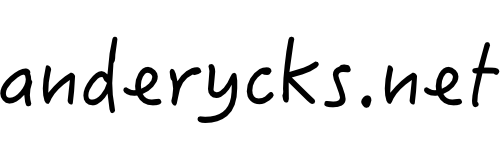How I Used Generative AI to Create My Comic, Hartwell
As I mentioned in the intro post about my comic and the family writing contest, I spent a lot of time last year using generative AI tools to help me create a comic book. That comic is Hartwell. Please check it out. Without the help of generative AI tools, I almost certainly couldn’t have created the comic. I think it stands as a good example of what can be done with the help of AI technology.
Before we get into the specifics of what I did, let me just acknowledge that I don’t think my comic is a spectacular piece of art. It’s very amateur looking, I know. The main character isn’t consistently drawn. There are proportion and perspective issues. The lettering isn't consistent throughout. But – I think! – you can follow the story. That really was my goal here – to be able to create something as an example of the kind of comic I wanted to create.
This also speaks to what works well, and what doesn't work so well, when using generative AI tools. But more on that in the next post! This post is about how I created the sample comic pages.
Now that this 3-page prototype is done, I hope to use it as a demo to help me find a proper comic artist to partner with to help me with the web series. That's why it's just 3 pages. It's a demo or a prototype. If you're an artist interested in working with me on the series, let's get in touch!
That's what's behind the comic. So how did I do it?
Write a script and generate reference images
I built out the idea for this comic series as a writer would – by writing! I wrote a series pitch, character breakdowns, and a full series plot outline. I wrote a full script for the first issue based on that series outline. I didn't have a specific artist in mind when I wrote that first script, but I did write it as if I was going to work with an artist on the comic.
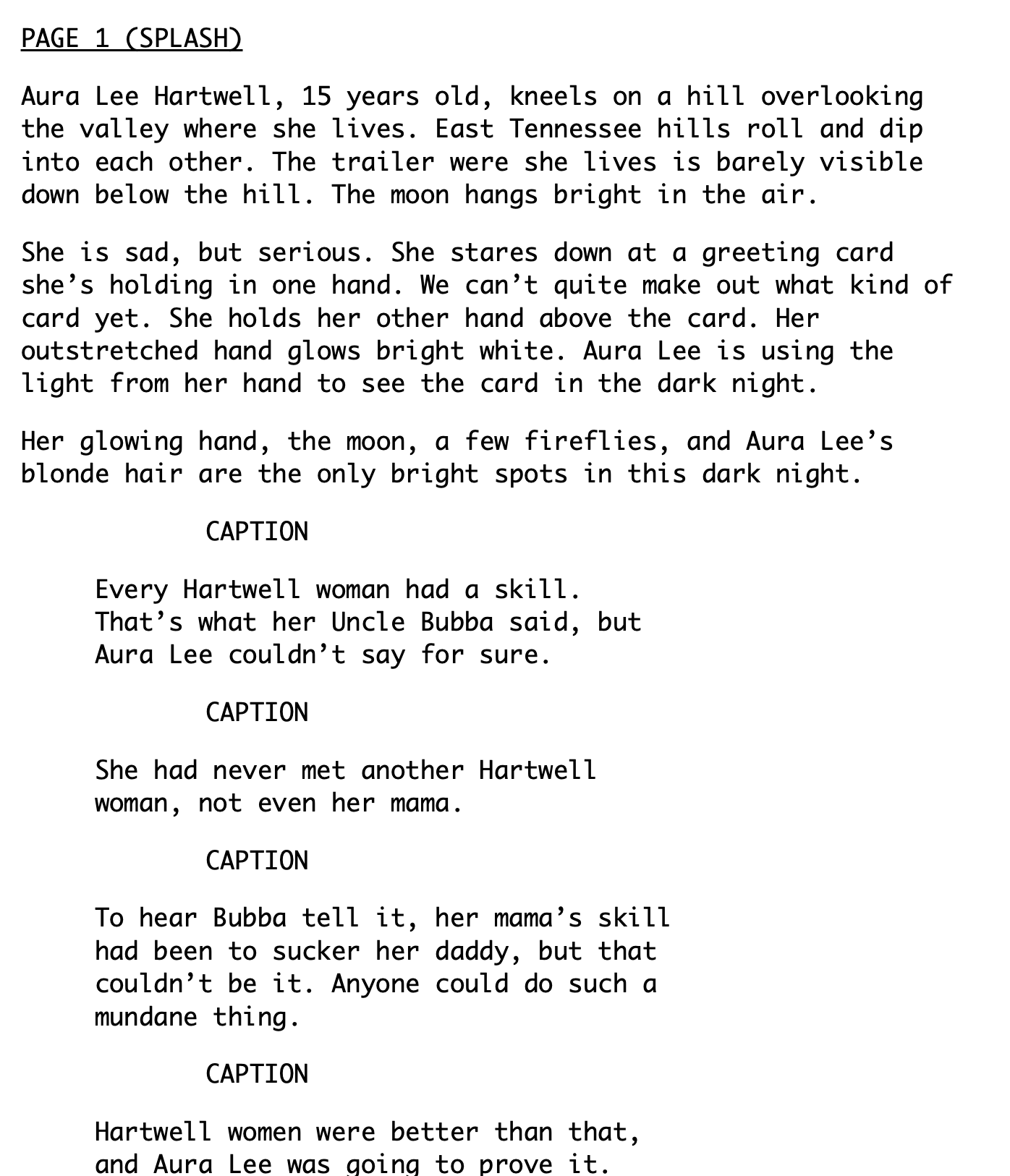
With the script done, I wanted to generate reference images for the first few pages. I really just pasted directly from the script into a few different generative AI tools. I tried them all, I think. I settled on Dream by WOMBO because the style was easiest to work from as reference images, at least for me. I also found Dream easy to use as an iPad app, since I was also using Procreate on my iPad for creating the comic.



A sample of reference images generated with Dream by WOMBO
To get usable reference images, I usually had to massage the text I pasted from the script. Generative AI tools can't keep track of a character like a human artist can, so "Aura Lee Hartwell" had to be replaced frequently with "a 15 year old blonde girl." This is also one of the limitations of these kinds of tools. It's all prompt hacking to get something you can work with.
I had a couple different techniques for getting images in a format that would work well with the page layout I wanted. Sometimes, I generated the images in the aspect ratio I wanted; sometimes I cropped them after they were generated. I did this because it's not always easy to get a usable image out of these generative AI tools. With images in the size and shape I wanted, I laid out the comic page, created page borders around them, and then dialed down the opacity of the reference images to allow me to sketch over top of the images.
Adding pencils, inks, colors, and lettering
From there, I tried my best to emulate how a comic art team would work. I started with pencils. Once I had the pencils, I hid the generative AI reference images layer. Then, I inked the page and added colors and the lettering. It was during this phase that I tried my best to pull each page together into a cohesive comic, trying to have a consistent character design and style to each page.
It's kind of hard to understand what I mean by this without seeing it in action. Procreate allows me to share the process I used, which is really nice. Here's a timelapse video of my work on one of the pages.
It's probably worth mentioning here that I do have some very basic art skills. I'm not a great artist, but I can draw a straight line. I've had a few art classes. I have loved comics and have doodled my whole life, but again, I'm not really a great artist. However, those art skills, insufficient as they were, did make it possible to pull all this together. I think that's the trick with generative AI. It helps someone with basic skill do something they couldn't otherwise do. It's never going to replace what a real artist can do, and it's not really able to help someone who can't imagine how to put the tool to use.
That's the story of how I came to create the prototype pages for Hartwell. I can't wait to share how this comic grows and develops once I start working with a real artist on it.
This is the second in a series of posts on the origin story of my comic Hartwell. The first one was about our family writing contest, which lead to the creation of the comic described here. The third and final in the series is about me picking up my Hartwell comic work again.